Fork & Pull
There are various collaboration models that a project can use for developers to work together on code. A project will declare its model and stick with it. The MDI uses the model known as “Fork & Pull” or the “Forking Workflow”.
Open source code projects
Understanding the Fork & Pull collaboration model requires a basic understanding of Open Source software, which means that the code for a project is publicly available for others to see and use, according to license grants beyond the scope of this tutorial.
On GitHub, this means that a developer has set the status of a code repository to “Public”. For example, the content for this Basic Training web site is a public repo distributed under the CC BY-NC 4.0 license.
Learn the basics
As always, there are many internet resources to help you understand forking and pulling into a git code repository.
The concepts you want to understand are that:
- Project maintainers control the code in the “definitive” repository
- Code developers:
- fork a copy of the repo to their own GitHub account
- clone their fork of the code to their local computer
- edit code toward some purpose
- push their changes to their fork, in their own GitHub account
- make a “pull request” to the project maintainers to have their code incorporated into the definitive repository
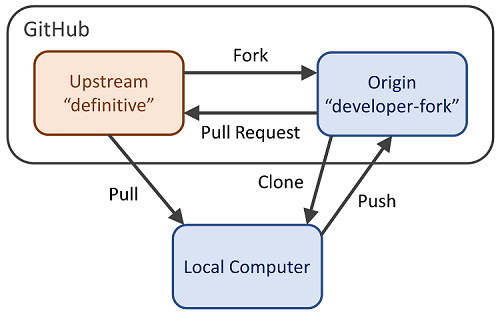
The next Exercise will walk you through these steps.