Sequential Steps
In many cases it won’t make sense for an app step to be active until a previous step has been completed, e.g., if it depends on user inputs from the previous step. A structured portion of an appStep’s configuration and module return values enforce this sequential dependency.
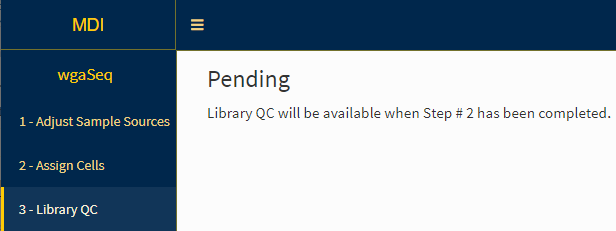
App step dependency chains
MDI apps use appStep type declarations to create a dependency of one or more child modules on one or more ancestor modules, as follows:
# <appStep>/module.yml
types: # the type(s) assigned to this appStep
- myType
sourceTypes: # the module type(s) on which it depends (is a child of)
- parentType # as declared in <parentStep>/module.yml
- ancestorType
Note that these are arrays of types and can be multiple, but most apps use just one type for an appStep and its parent to create a linear step dependency chain.
Step readiness states in appStep module return values
A child step knows it can be displayed because its parent declares an isReady() reactive, or another function with no arguments, in its return value, as follows:
# <appStep>/<appStep>_server.R
appStepServer <- function(id, options, bookmark, locks) {
moduleServer(id, function(input, output, session) {
list( # the module's return value
isReady = reactive({ getStepReadiness(source = options$source, ...) })
)
})}
Only when isReady() == TRUE for all ancestors declared in <appStep>/module.yml sourceTypes will that appStep be made available for user interaction.
Arguments for the getStepReadiness() function are:
- source = the parent appStep, communicated as
options$source - list = a list that must have length > 0 to be considered ready
- fn = a function that returns a logical ready state, i.e., TRUE or FALSE
- … = additional arguments passed to fn
See also: