Server Log
One very important code monitoring utility in the global scope provides feedback in the server’s command terminal in local and remote modes about the actions being executed.
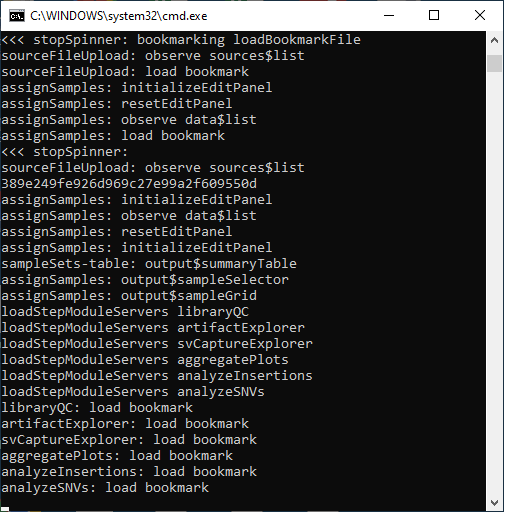
reportProgress function for production logging
The reportProgress() function creates the running log of server actions you see in local mode. It is defined and used as follows:
# logging.R
reportProgress <- function(msg, module = NULL)
where:
- msg = the message to write to the log stream
- module = the name of the calling module or script
For example:
# <scriptName>.R
moduleName <- "myModule"
reportProgress("my log message", moduleName)
which would generate the server log message “myModule: my log message”.
Such messages are tremendously useful in code development as they help you understand - in addition to any feedback that R gives you - what sequence of actions was taken up to the point that code failed. This includes knowing the order of events and the last reported action.
Keeping such messages in the production app allows you to query other users for similar information if they are having problems with your app.
Temporary debug messages
For messages that you do not intend to keep in the production app, you can use R’s standard message, print, and str commands to provide feedback messages or information about the objects in use.
There is a tradeoff as it takes a small amount of time for R to write to the log stream. This is normally negligible unless you log a lot of information such as the structure of complex objects - but the latter can be essential when debugging!