Modal Dialogs
We encourage the use of modal popup dialogs to communicate with users. The MDI apps framework provides a wrapper around the R Shiny showModal utility for a consistent experience for the developer and user.
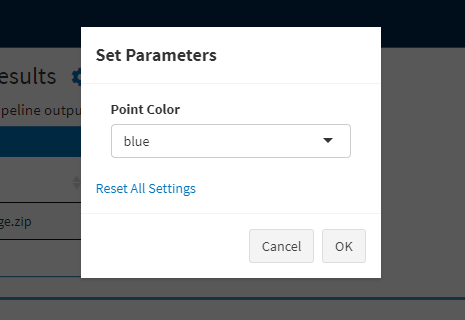
The wrapper is implemented in a single function called showUserDialog. The following code block shows the basic call structure.
# <moduleName>_server.R
showUserDialog(
title,
...,
callback = function(parentInput) NULL,
size = "s",
type = 'okCancel',
footer = NULL,
easyClose = TRUE,
fade = NULL
)
where :
- title = the title shown at the top of the popup
- … = the UI elements and inputs used to populate the popup
- callback = a function called when the popup closes with an affirmative/OK response
- size = the size of the popup as s/m/l
- type = a setting that determines the actions buttons to show (see below)
- footer = the buttons to place in the footer if not using a default
type - easyClose = allow users to close the dialog by clicking outside of it
- fade = whether or not to use an entry animation when opening the dialog
Many of these options are of the same name as the parent Shiny modalDialog function.
The valid types are:
- okOnly = an “information only” dialog
- okOnlyCallback = an “information only” dialog with a callback
- okCancel = an action that requires input and/or confirmation
- saveCancel = to confirm a file save action
- deleteCancel = to confirm a file deletion
- discardCancel = to confirm a discard changes action
- okOnlyWithAction = redundant with okOnlyCallback (oops)
When the user closes the box with an “OK” or other confirm action, the callback function is called, with a single input reactiveValues object passed to it that carries the values of any inputs in the dialog.