sampleSelector
The sampleSelector widget provides a way of selecting samples that builds on the grid-based architecture of the assignSamples module. A first input allows users to select a Sample Set. A button then allows them to open a modal popup with a grid of checkboxes to select all or just a subset of the samples in the set.
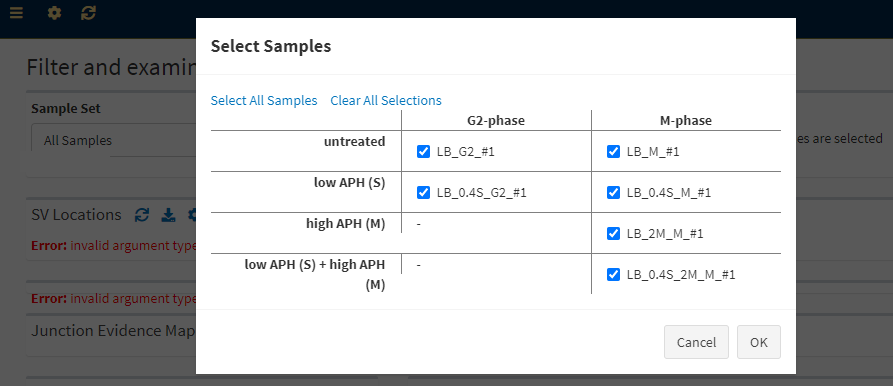
The dual approach give users maximum flexibility in constructing a specific analysis. An overall experimental design can be laid out with assignSamples and analysis subsets can be established using samplesSelector.
sampleSelectorUI options
The sampleSelectorUI function does not take any arguments other than ‘id’.
# sampleSelector_ui.R
sampleSelectorUI <- function(id)
sampleSelectorServer options
The sampleSelectorServer function takes the following arguments in addition to ‘id’:
# sampleSelector_server.R
sampleSelectorServer <- function(
id,
parentId
)
where:
- id = the id of the table widget
- parentId = the id of the module loading the widget
sampleSelectorServer return values
The module returns a list as follows (some methods primarily for internal use are not listed here):
# sampleSelector_server.R
list(
allAssignments = allAssignments,
selectedAssignments = selectedAssignments,
allSamples = allSamples,
sampleSet = reactive({ input$sampleSet }),
selectedSamples = reactive(...),
input = input
)
where:
- allAssignments = a reactive that returns the data.frame of all assignments for the selected sample set, i.e., not reflecting user selections
- selectedAssignments = a reactive that returns the subset of
allAssignmentsrows matching the selected samples - allSamples = a reactive that returns a vector of the uniqueId(s) of all samples in the selected sample set
- sampleSet = a reactive that returns the unique ID of the selected sample set
- selectedSamples = a reactive that returns the subset of
allSamplesfor the selected samples - input = the input object for the widget
where assignments corresponds to the outcome of the same name from the assignSamples appStep module and a sample uniqueId is of the form ‘Project:Sample_ID’.
Using the widget
sampleSelector is a simple widget. Just place it on a page by calling sampleSelectorUI in your module UI function, activate it by calling sampleSelectorServer in your module server function, and react to appropriate reactive(s) in its return value list for your app’s needs.
Additional references
For more detailed views of the module’s code, see: